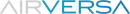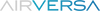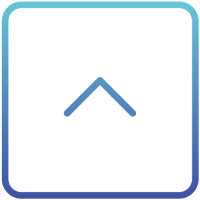Purelle Smart Air Purifier (AP2) Apple Home over Thread
Purelle is the world's first Thread-enabled Apple Home smart air purifier that combines powerful air purification and smart capabilities. It works with Apple HomeKit using Thread technology, the latest future proof wireless protocol for the smart home. With a thread-enabled Apple Home hub, you can control your Purelle using your iOS devices anytime, anywhere. Its advanced 3-Stage True HEPA or True HEPA PRO Filtration system removes 99.97% (HEPA) or 99.99% (HEPA PRO) of airborne contaminants as small as 0.3 microns.
- Free shipping in the USA
- 30 Day Money Back Guarantee
- 1-Year Limited Warranty
Works with Apple Home over Thread
Exclusive smart controls within the Sleekpoint App
Touchscreen Control Panel
High-precision PM2.5 sensor and real-time display
True HEPA / True HEPA Pro 3-Stage Filtration System
Multi-color Air Quality Indicator
Filter life indicator
Sleep-friendly noise level as low as 23dB
Adaptive brightness
Manual Mode (5 fan speeds)
Auto Mode
Sleep Mode
Child Lock
CADR (True HEPA): 130 CFM / 221 m3 / h
CADR (True HEPA Pro): 107 CFM / 181 m3 / h
Purelle Smart Air Purifier x 1
Power Adapter x 1
Composite Filter Set (Inside Device) x 1
User Manual x 1

1. Enabling Thread Network
If you would like to take full benefits from Thread connectivity, one of the following Thread-enabled apple home hubs is required:
- HomePod Gen 2
- HomePod mini
- Apple TV 4K (2nd Gen)
- Apple TV 4K (3rd Gen) Wi-Fi + Ethernet
2. Unable to connect to Thread?
Under normal circumstances, when successfully added to the Sleekpoint app, the accessory should automatically connect to Thread network within 10 minutes. If it does not, please take the following actions:
- Confirm at least one Apple Home Hub is in use;
- Reboot your iOS device and your Apple Home Hub(s) and then check again if it is able to connect to Thread network;
- Unplug and then plug back in your accessory and then check again if it is able to connect to Thread network.